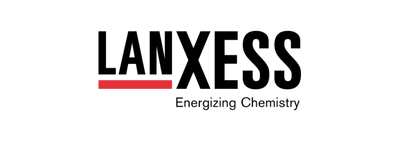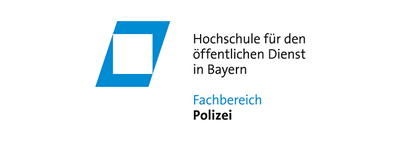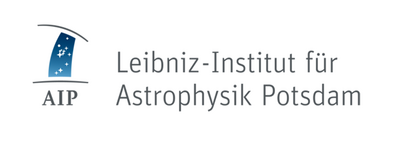VLAN-Monitoring
Comprehensive VLAN Analyses at a Glance
VLAN Overview
The Allegro Network Multimeter provides information about all enabled VLANs. This provides a simple overview of all active VLANs and their load in real-time or in the past. For example, a peak load can easily be limited to a VLAN. For mixed traffic with and without VLANs, the traffic without VLANs is also displayed, which allows an analysis of tagged and untagged VLAN traffic.
VLAN Details per MAC
The Allegro Network Multimeter displays all MAC addresses per VLAN including one throughput graph per MAC address. These can be easily filtered by manufacturer and sorted by packets, bytes or even bits/s. This allows the top MAC addresses within a VLAN to be determined quickly and easily. As with all graphs, this is also possible for a specific time interval.
Q-in-Q VLAN
VLAN analysis is available for both single-tagged VLANs and 802.1ad Q-in-Q VLANs. Within double-tagged VLANs, even the TOP inner VLAN to an outer VLAN can be searched and filtered.