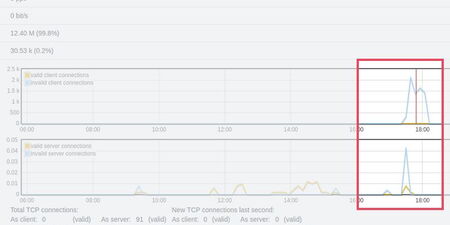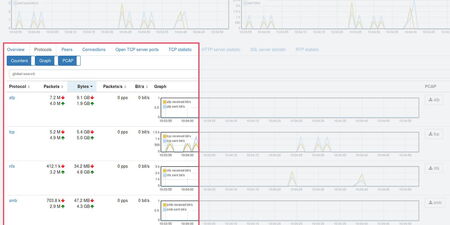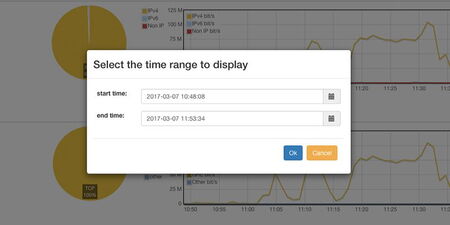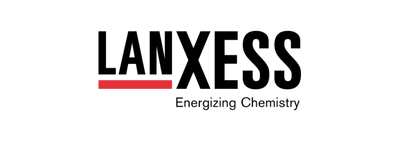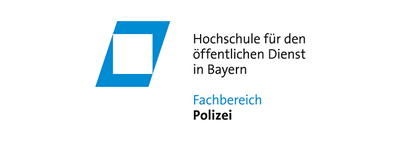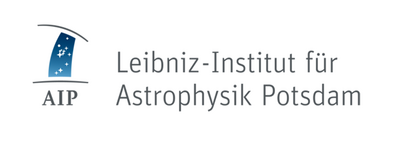Use Cases
Examples how to use the Allegro Network Multimeter
Top 10 Use Cases
Allegro Network Multimeters are the all-in-one solution for network troubleshooting. They are deployed for network and security professionals to analyze network traffic in real-time, whether the event to be analyzed is current or in the past. The appliances provide high granularity and detailed analysis. As a result, network problems, performance bottlenecks and packet losses can be quickly identified. Here are our top 10 use cases that will make life easier for any system admin.
Download our Top 10 Use Cases below:
Analysis of WebEx quality issues
This use case demonstrates how a sales representative's sudden problem with a WebEx session is solved. Here, the Allegro Network Multimeter shows the IT staff L7 protocol and link statistics so they can locate the error, leading to a fast solution of the problem.
Determining the IP address of a device
In heterogeneous networks it is often difficult to determine the IP address of a terminal device. This video explains how the Allegro Network Multimeter helps you to find out the IPv4 or IPv6 address of a terminal device within seconds. Different ways to determine the IP are shown, e.g. via the MAC address, the device manufacturer or the DHCP name.
Further Use Cases
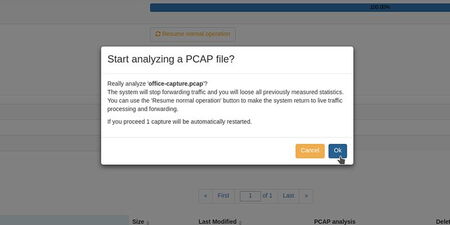
Analyzing a pcap
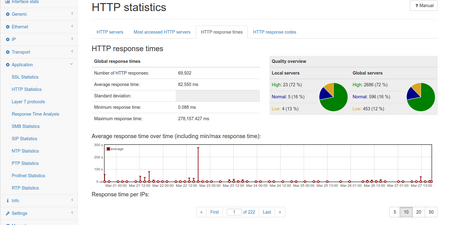
Network Monitoring: Proactive troubleshooting made easy
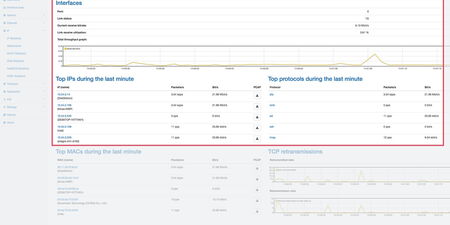
Historical network analysis of a network malfunction
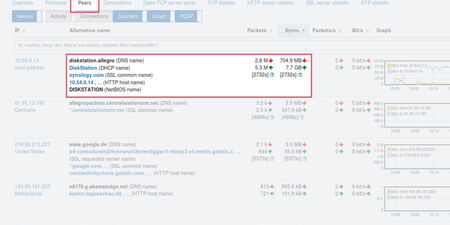
Analysis of poor network performance based on top IP addresses