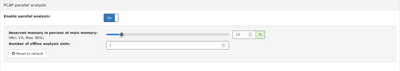Parallel packet processing: Difference between revisions
Jump to navigation
Jump to search
Access restrictions were established for this page. If you see this message, you have no access to this page.
| Line 4: | Line 4: | ||
== Where can I configure the '''Parallel Pcap processing''' == | == Where can I configure the '''Parallel Pcap processing''' == | ||
You can enable the '''Parallel Pcap processing''' at '''Settings''' → '''Global Settings''' → '''PCAP parallel analysis'''. This mode has 3 options: | |||
* globally enable/disable this mode | |||
* Reserved memory in percent of main memory ( default 10 percent ) | |||
* Number of offline analysis slots ( default 1 ) | |||
[[File:Parallel pcap processing configuration.png|border|400px]] | |||
We recommend to enable the Parallel Pcap processing with default values and to restart the processing. Please be aware that your current measurement will be lost when restarting the processing. | |||
== How can I use the '''Parallel Pcap processing''' == | == How can I use the '''Parallel Pcap processing''' == | ||
Revision as of 15:37, 7 April 2020
What is the Parallel Pcap processing
The Parallel Pcap processing mode allows to analyze historic packets in parallel to the live analytics on one Allegro Network Multimeter. The Allegro supports Pcap files and Ring buffers as input for the Parallel Pcap processing.
Where can I configure the Parallel Pcap processing
You can enable the Parallel Pcap processing at Settings → Global Settings → PCAP parallel analysis. This mode has 3 options:
- globally enable/disable this mode
- Reserved memory in percent of main memory ( default 10 percent )
- Number of offline analysis slots ( default 1 )
We recommend to enable the Parallel Pcap processing with default values and to restart the processing. Please be aware that your current measurement will be lost when restarting the processing.