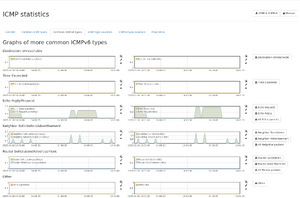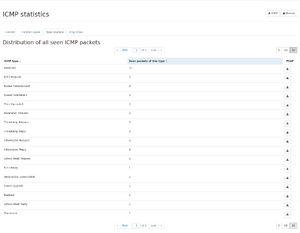ICMP module
The ICMP module processes ICMP and ICMPv6 traffic. It stores the amount of ICMP/ICMPv6 traffic and extracts information about the type.
Generic
ICMP generic graph
The ICMP generic traffic graph shows the amount of all ICMP packets and throughput in bit/s over time.
Global counters show the corresponding aggregated numerical values.
ICMPv6 generic graph
The ICMPv6 generic traffic graph shows the amount of all ICMPv6 packets and throughput in bit/s over time.
Global counters show the corresponding aggregated numerical values.
Common ICMP types
Graphs of more common ICMP types
Traffic graphs for the most common ICMP packet types Destination unreachable, Time exceeded, Echo reply/request and Timestamp reply/request are shown.
The last graph aggregates all other ICMP packet types.
Common ICMPv6 types
Graphs of more common ICMPv6 types
Traffic graphs for the most common ICMPv6 packet types Destination unreachable, Time exceeded, Echo reply/request, Neighbor Solicitation/Advertisement and Router Solicitation/Advertisement are shown.
The last graph aggregates all other ICMPv6 packet types.
ICMP type counters
Distribution of all seen ICMP packets
Packet counters for all different ICMP packet types are shown in the table, with capture buttons for each type to download the specific traffic type as PCAP.
The following types are supported:
- Echo Reply
- Echo Request
- Destination Unreachable
- Source Quench
- Redirect
- Router Advertisment
- Router Solicitation
- Time Exceeded
- Parameter Problem
- Timestamp Request
- Timestamp Reply
- Information Request
- Information Reply
- Adress Mask Request
- Adress Mask Reply
- Traceroute
- Datagram Conversion Error
- Mobile Host Redirect
- Where-Are-You
- Here-I-Am
- Mobile Registration Request
- Mobile Registration Reply
- Domain Name Request
- Domain Name Reply
- Skip
- Photorius
- Experimental
- Reserved
ICMPv6 type counters
Distribution of all seen ICMPv6 packets
Packet counters for all different ICMPv6 packet types are shown in the table, with capture buttons for each type to download the specific traffic type as PCAP.
The following types are supported:
- Destination Unreachable
- Packet too big
- Time exceeded
- Parameter problem
- Echo Request
- Echo Reply
- Multicast Listener Query
- Multicast Listener Report
- Multicast Listener Done
- Router Solicitation
- Router Advertisement
- Neighbor Solicitation
- Neighbor Advertisement
- Redirect Message
- Router Renumbering
- ICMP Node Information Query
- ICMP Node Information Response
- Inverse Neighbor Discovery Solicitation Message
- Inverse Neighbor Discovery Advertisement Message
- Version 2 Multicast Listener Report
- Home Agent Address Discovery Request Message
- Home Agent Address Discovery Reply Message
- Mobile Prefix Solicitation
- Mobile Prefix Advertisement
- Certification Path Solicitation Message
- Certification Path Advertisement Message
- Multicast Router Advertisement
- Multicast Router Solicitation
- Multicast Router Termination
- FMIPv6 Messages
- RPL Control Message
- ILNPv6 Locator Update Message
- Duplicate Address Request
- Duplicate Address Confirmation
- MPL Control Message
- Extended Echo Request
- Extended Echo Reply
- Experimental
- Reserved
Ping times
Ping latency
Here are all seen ping peers stored. A ping peer is an IP address (either IPv4 or IPv6 address) sending Echo request(s) and the corresponding destination IP address sending the Echo reply/replies.
- Ping sent from: The IP address that sent an Echo request (see Common table columns - IP).
- Latest request time: This is the time, when the request packet was seen. If more than one packet has been seen, the latest timestamp is shown.
- Ping sent to: The IP address that receives the Echo request and (usually) sends the Echo reply (see Common table columns - IP).
- Latest reply time: This is the time, when the reply packet was seen. If more than one packet has been seen, the latest timestamp is shown.
- Ping latency (min/avg/max): This is the statistical minimum/average/maximum latency between Echo requests and their replies in the selected time span.
- Number of ping requests: This is the total amount of ping requests sent from the requesting IP to the receiving IP address.
- Number of ping replies: This is the total amount of ping replies sent from the IP, that received a request, to the requesting IP address.
- Graph: This graph shows the response time latency history between Echo requests and their replies in the selected time span.