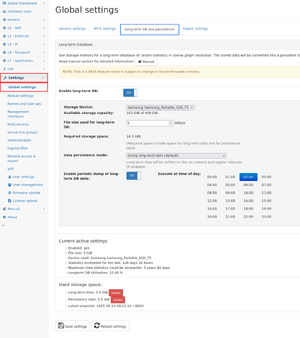DB persistence: Difference between revisions
(Created page with "The DB persistence feature (in firmware >= 4.2) can write parts of the In-Memory database onto an selected storage device when stopping the packet processing (either manually...") |
No edit summary |
||
| Line 2: | Line 2: | ||
The stored data comprises: | The stored data comprises: | ||
[[File:DB persistence settings.png|thumb|DB persistence settings]] | |||
* the list of MAC addresses and their direct graphs, not including the per-element tables. | * the list of MAC addresses and their direct graphs, not including the per-element tables. | ||
* the list of IP addresses and their direct graphs (traffic, retransmissions and other TCP stats for that IP address), not including the per-element tables. | * the list of IP addresses and their direct graphs (traffic, retransmissions and other TCP stats for that IP address), not including the per-element tables. | ||
Latest revision as of 13:51, 15 December 2023
The DB persistence feature (in firmware >= 4.2) can write parts of the In-Memory database onto an selected storage device when stopping the packet processing (either manually or when rebooting the device). On restart, the stored data is imported again to make some data available again after restart.
The stored data comprises:
- the list of MAC addresses and their direct graphs, not including the per-element tables.
- the list of IP addresses and their direct graphs (traffic, retransmissions and other TCP stats for that IP address), not including the per-element tables.
- the IP groups data (same elements as the IP addresses).
- the Layer 7 protocol traffic graphs.
The feature must be enabled in the global settings in the "DB persistence" tab. The storage device must be selected and should be reasonable fast. We recommend using SSD storage only as it can take a few seconds to a few minutes on such fast disc but much longer on slower spinning discs.
The processing restart dialog will allow to disable dump and/or restoration for one time.
The dialog also shows progress during restart which also to cancel the operation.
The configuration dialog also shows the size of the persisted data and allow to remove it.
Limitations
- Data dump and restoration works between the same firmware version and also between different firmware version but due to increasing feature set, importing data from a newer firmware (when downgrading) may not work always. In this case the import will be only partial and normal operation continues.
- Some setting changes will make the import of some data impossible:
- Changing the resolution of graph data is not supported for the DB persistence feature. The import will skip data from written with different settings.
- As with all data on storage devices, the configuration of factory reset will not delete the persisted DB data and it must be removed manually by either selecting the button in the configuration dialog or by formatting the storage device.