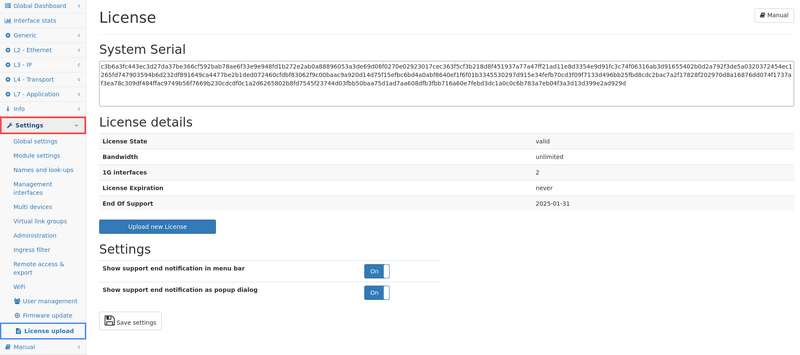License upload
Jump to navigation
Jump to search
Web interface
The Allegro Network Multimeter comes with an installed License which may have some limitations according to the support contract details. A new License can be uploaded by clicking on the upload button and selecting the file from your hard disc. A valid License takes immediate effect.
The shown system serial needs to be sent to Allegro Packets in order to generate a new License if required.
In case of an invalid or expired License, the appliance will stop analyzing traffic; instead it will bypass all packets in Bridge mode to allow continued network connection.