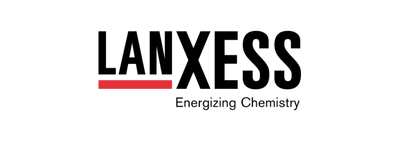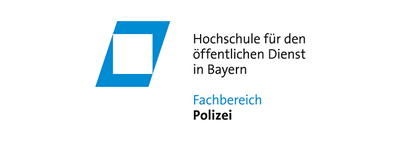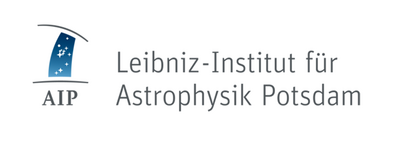Network Error Message
Alerting for Certain Network Events
Alarms for Fluctuating Values
How many DNS queries took longer than a second? Which local HTTP server no longer responds? These events (and many more) are automatically analyzed by the Allegro Network Multimeter and detailed warnings are sent by email on request.
Frequent Network Problems
The Allegro Network Multimeter provides a number of quality parameters that can be individually activated for the network error message function. When the device is shipped, network error messages are deactivated with a few exceptions, since each network is configured differently. A sudden occurrence of additional loads is a problem only in some networks. This feature prevents irrelevant error messages from leading to false alarms.
Configure Error Messages
In order to activate further network error message alarms, the ‘Event settings’ section can be opened via the web interface. The information used for alerting is sorted by categories (e.g. MAC statistics, throughput or network layers) and the administrator can individually select the respective events. After a specific event has been identified in a network and the user has been informed by email, the events are displayed in the ‘Events’ statistics section. In addition to special network error criteria, various severity levels can also be set. The event ‘Broadcast Packet Rate’ is selected here in the figure. If desired, you can receive an email if the number of broadcast packets exceeds the set limit.