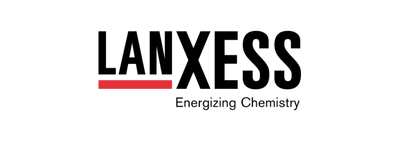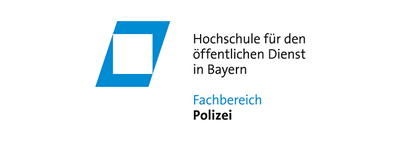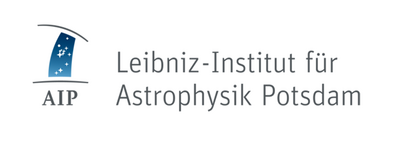TCP Statistics
Comprehensive TCP Statistics at a Glance
TCP-Handshakes
Errors can lead to performance fluctuations in a network and affect applications. The right measurement method can help to find the cause of quality fluctuations. The Allegro Network Multimeter TCP handshake statistics show the time taken to establish a connection between server and client. This can be used to display latency problems or quality issues, such as high loads on virtual machines.
TCP Response Times
Connection latency issues can display TCP handshakes as well as at response times. If data is transmitted via TCP, the receiving device confirms the receipt of data packets. The sender has to wait until the data has been received and confirmed by the receiver. If the response time is slow or fluctuates wildly, this indicates either that the server is under high load or the connection is slow. With the Allegro Packets measurement appliance, response times can be displayed and sorted by response time values.
TCP-Retransmissions
High levels of TCP retransmissions, i.e. packets sent twice, can indicate overloaded network components leading to noticeable delays for the user. Duplicate TCP packets occur when the receiving device did not receive the initial data retransmitted by the sender. These packets are assumed to be lost and can indicate an overload between the measuring point and the receiving system. The Allegro Network Multimeter troubleshooting appliance allows you to quickly sort by the largest retransmissions and determine which applications or protocols are using high bandwidth and how often this occurs.
Invalid Connections
The Allegro Network Multimeter displays all invalid connections. Invalid connections may indicate attacks or indicate that client-server communication is disturbed because there is a handshake but no data is sent or at times, only in one direction.
TCP-Flags
The TCP flags statistics show how many flags were used at which time. Excessive SYNs can be an indicator for a network failure.
TCP Zero Windows
A TCP Zero Window usually occurs when endpoints are fully utilized. If data is transmitted via TCP, the receiver confirms that data has been received and tells the sender how much data it can still receive. If this value drops or falls to zero, it often means that a client is sending data faster than the server can process it. If this problem exists, it does not indicate a network error, but a slow end device.