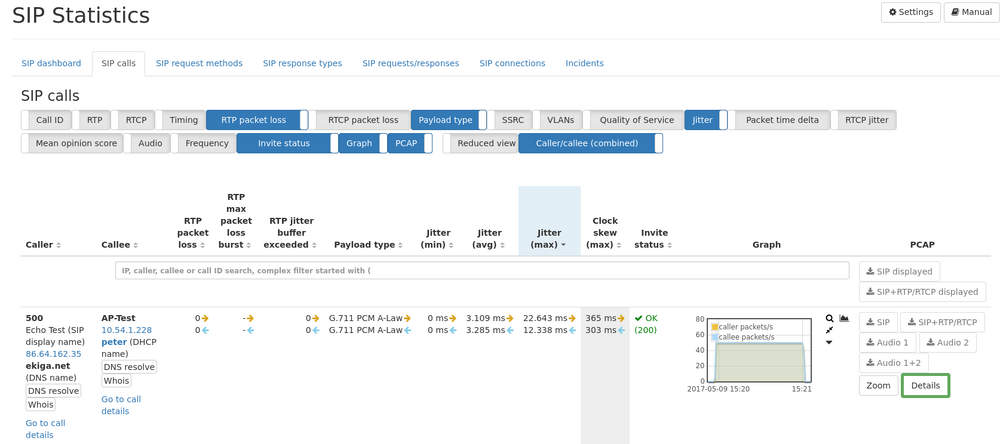SIP module: Difference between revisions
m (→SIP dashboard: use a PNG screenshot instead of the JPEG) |
m (→Call detail page: Change screenshot format from JPG to PNG) |
||
| Line 97: | Line 97: | ||
By clicking on the "DETAILS" button, next to a call on the far right, a very detailed call statistics page will be opened. | By clicking on the "DETAILS" button, next to a call on the far right, a very detailed call statistics page will be opened. | ||
[[File:SIP call details Screen. | [[File:SIP call details Screen.png||1000px|none|right|The Allegro's SIP call details screen]] | ||
On this page all informations of the global call list are shown in a very detailed overview summary. Here you'll also find a tab "Correlated calls" that lists all calls with the same SIP call id. The "Events" tab shows all SIP packets per direction for that SIP flow with the given SIP call ID. | On this page all informations of the global call list are shown in a very detailed overview summary. Here you'll also find a tab "Correlated calls" that lists all calls with the same SIP call id. The "Events" tab shows all SIP packets per direction for that SIP flow with the given SIP call ID. | ||
Revision as of 09:59, 30 March 2023
The SIP statistics includes all SIP calls and their associated metadata.
SIP dashboard
The SIP dashboard tab provides an overview of the gathered SIP statistics.
These include:
- SIP traffic, RTP traffic as well as total traffic
- Overall RTP packet loss
- Overall RTP jitter
- Distribution of SIP response types
- Number of concurrent calls
On top, there is a table and a graph showing the number of SIP call response types per response class. Additionally, there is a table and a graph showing the maximum number of concurrent calls.
Per-Call statistics
The SIP calls tab, contains a table listing all SIP calls in realtime or from the selected interval.
For each call, the call statistics and the related RTP statistics are shown. These include:
- The IP for caller and the callee is shown, as well as the phone number/SIP address and all correlated naming informations. By clicking on the "Details" button on the far right, a detailed summary page for the particular call will be displayed.
- The Call ID column lists the call ID and all similar identifiers (e.g. P-Palladion-ID or Av-Global-Session-ID) for the SIP flow. The small filter icon allows for setting a filter for any of these call identifiers. This allows for filtering all legs of one call, even if several SIP flows were involved.
- The "SIP displayed" and "SIP+RTP displayed" PCAP buttons next to the filter bar will capture all SIP calls visible on the table page. A filter that limits the visible SIP calls is taken into account. You can increase the elements of the table to have more calls captured.
- The RTP IP and port for caller and the callee is shown, if the call is/was successful and an RTP stream could be initiated.
- The RTCP IP and port for caller and the callee is shown, if RTCP packets were seen. RTCP packets contain information about quality parameters such as RTP packet loss and jitter. They are sent by the caller or callee and provide feedback of the RTP packets they have received.
- Call initiation, Call established, Call end time and Call duration are displayed.
- RTP packet loss per direction is shown.
- RTP payload type (codec) per direction is shown.
- RTCP reported packet loss is shown. The loss occurred in the indicated direction.
- QoS tags per direction of both the SIP and RTP flow are shown.
- Jitter of RTP stream per direction is calculated and shown.
- Jitter buffer exceeded: This the amount of events of RTP jitter exceeding the configured jitter buffer threshold. The threshold can be configured in SIP module settings.
- Packet time delta of RTP stream per direction is calculated and shown. This is the time delta between two subsequent RTP packets. It is shown as min/avg/max value for the selected timespan or the duration of the whole connection.
- RTCP reported jitter is shown. The jitter was measured for the indicated direction.
- The maximum clock skew (negative or positive) is shown. (Version >= 3.1)
- Mean Opinion Score (MOS) per direction is evaluated and shown.
- Audio level (min, max and RMS) per direction if G.711 codec is used. The values are extracted from the samples of the RTP packets. The max value will show peaks, whereas the RMS will show an average loudness level and a better impression of the whole call. The values are displayed in dbFS.
- Expected and actual sample rate per direction is displayed and the measured bitrate of the RTP stream.
- Status of origin SIP invite request that initiated the call.
- The graph shows information of the RTP stream per direction. By using the graphselector1 packet rate, dropped packets, overhead (duplicated) packets, Jitter, MOS and max audio level over time can be displayed.
It is also possible to capture traffic for a specific SIP call by clicking on the corresponding button in the last column. First click the “Zoom” button below the PCAP button, to select the time range of a call. The PCAP button "SIP" will only extract the SIP packets for that specific call by taking IP addresses and SIP call IDs into account. The PCAP button "SIP+RTP/RTCP" allows extracting both the SIP and RTP packets of that specific call.
The toggle button "Caller/callee (combined)" allows for switching the display to have both caller and callee counters in separate columns for easier sorting. The toggle button "Reduced view" allows switching the display to a condensed mode where one call only needs one row. With this mode it is possible to show up to 100 lines on one page.
For audible validation of call quality (e.g. distortion not caused by the network), it is possible to extract the audio of RTP streams as an MP3. Buttons allow to capture each direction (A/B) and also both directions of the audio stream mixed into one stereo file (each direction will be a different channel). The MP3 extraction is only supported for the following codecs:
- G.711 A-law (ALAW)
- G.711 μ-law (ULAW)
- G.722
- G.729
- Opus (*)
- AMR and AMR-WB (*)
- EVS (*)
- GSM
(*) These codecs are negotiated in the SIP SDP handshake and can only be extracted if the handshake was seen by the Allegro Network Multimeter.
On the bottom of the table the "CSV download" button allows exporting all pages of the table in CSV format.
Addendum - MOS: The displayed mean opinion score (MOS) of a call is calculated from various metrics within an RTP stream. Following scores are used:
- 5: excellent
- 4: good
- 3: fair
- 2: poor
- 1: bad
The Mean opinion score is only calculated for the following codecs:
- G.711 A-law (ALAW)
- G.711 μ-law (ULAW)
- G.722
- G.729
- GSM
Call detail page
By clicking on the "DETAILS" button, next to a call on the far right, a very detailed call statistics page will be opened.
On this page all informations of the global call list are shown in a very detailed overview summary. Here you'll also find a tab "Correlated calls" that lists all calls with the same SIP call id. The "Events" tab shows all SIP packets per direction for that SIP flow with the given SIP call ID.
SIP request methods
The SIP request methods tab lists the observed SIP requests. A table lists the number of events and a graph showing the event distribution.
For each request method there is a detail view showing the IP addresses seen sending the specific request.
SIP response types
The SIP response types tab lists the SIP status codes of observed SIP responses. A table lists the number of events and a graph showing the event distribution.
The response types are grouped into the following classes:
- 1xx - Provisional: temporary status information. The server st
- 2xx - Successful: The request was successful.
- 3xx - Redirection: Inform about a new contact address or other services to establish a connection.
- 4xx - Request Failure: The request is invalid and could not be processed.
- 5xx - Server Failure: An involved server could not process the request
- 6xx - Global Failure: The request cannot be processed, even not with alternative destinations
For each response type there is a detail view showing the IP addresses seen sending the specific request.
SIP request/response pairs
The SIP requests/responses tab lists the observed SIP request/response pairs.
A table lists the number of events and a graph showing the event distribution.
The events are accounted at the time of the response. If there are multiple requests (retransmissions), but only a single response, this will be accounted as one request/response pair.
For each request/response pair there is a detail view showing the involved IP addresses.
SIP connections
This table lists all SIP connections, separated by IP addresses. By clicking on the events magnifier icon the SIP connection events page will be shown with all SIP packets for that connection.
SIP connection events
The events tab shows all SIP packets between two specific IP addresses. The table can be filtered by SIP call IDs and allows displaying SIP packets of a specific call.
SIP module options
The following settings are available for the SIP module:
- Store individual SIP events
- This option enables the storage of individual SIP events for each SIP connections. If enabled, the event list of each connection will list all SIP messages separately (such as OPTION, INVITE,etc). This allows to see the SIP packet flow between the client and server. This however uses more memory so it can be disabled if it is not needed.
- Enable measurement of RTP jitter and packet loss
- This option enables the calculation of jitter values and packet loss which are accounted globally and per interface, and per IP address and connection (if enabled in the IP module). Disabling this option improves the system performance and reduces the memory utilization.
- Ignore samples below this threshold for audio RMS calculation (negative dbFS, 0 = inactive)
- Audio RMS calculation by default is done for every sample. With this setting, silence or background noise of e.g. < -80 dbFS can be ignored and don't have an impact on the RMS.
- Generate RTP statistics per network interface
- When enabled, the RTP statistics are also stored per network interface. Depending on the number of interfaces and the amount of RTP traffic, this can have an impact on the system performance and the option can therefore be disabled if such information is not needed.
- Calculate audio level for supported codecs
- When enabled, the audio levels are calculated for all supported audio codecs. This option has a large impact on the performance so it can be disabled if such analysis is not needed.