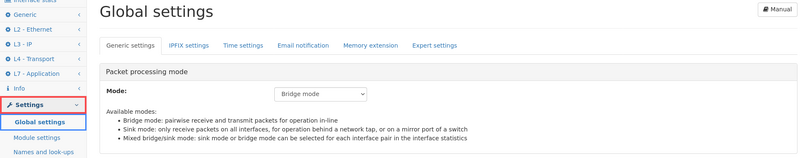In-Line Installation
This section describes the In-Line installation of the Allegro Network Multimeter.
General
What is the In-Line mode
The In-Line Mode allows the Allegro to work as a transparent bridge. Pairs of network ports form a group where all received traffic is forwarded immediately to the other port of the pair. It is the default configuration of the Allegro Network Multimeter that 2 port pairs build a transparent bridge.
How should theIn-Line Mode be used
The Allegro can be installed between 2 network devices. As an example, the Allegro can be installed between a switch and an access point. The In-Line Mode is designed for links where the downtime of a link is not critical and where a delay and jitter of a few microseconds is acceptable. See #Limitations for more details.
Where can I configure the In-Line Mode
The In-Line Mode can be configured at Settings -> Global Settings -> Packet processing mode. The Interfaces can be configured to Bridge Mode or Sink Mode. The Bridge Mode will enable the packet forwarding to the pair ethernet port.
Bridge Pairs of Allegro Devices
Devices with built-in network Ports
The Allegro 200, 500, 1000, 1200, 3000 and 3200 have built-in physical network ports which run by default in Bridge Mode. Here is a
| Device | Picture | Monitoring Ports | Bridge Pairs | Pair Description |
| Allegro 200 |
All physical Allegro Network Multimeter have at least 2 network interfaces. By default, they are set up that each port pair forms a network bridge. Each Allegro Network Multimeter forms a number
| Device | Bridge Pairs |
Limitations
Link Setup
The Allegro negotiates every port of a bridge pair independently. This can lead to a link speed mismatch. As an example, an installation between a Gigabit switch and a 100 MBit/s VoIP telephone will lead by default to a speed mismatch. The Allegro will show a warning
Forwarding
The traffic forwarding is done in software.