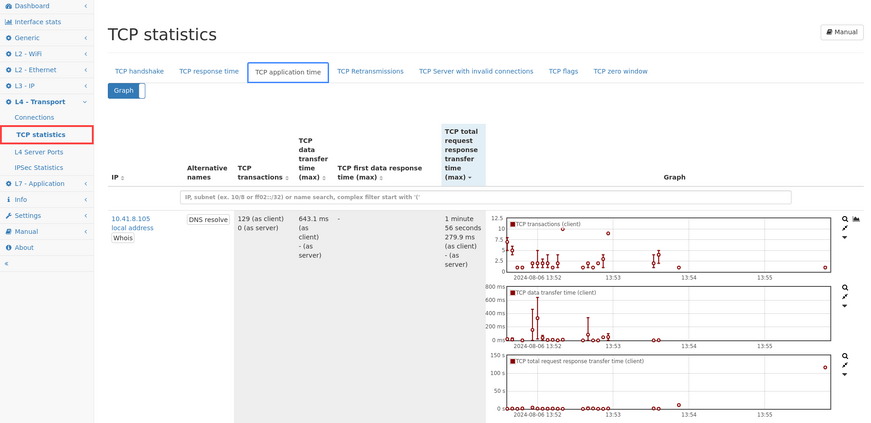TCP application time
Jump to navigation
Jump to search
Overview
The TCP module measures applications times by monitoring TCP transactions to indicate, if a server takes too long to answer, or takes too long to transfer its response, and similar application problems.
Description of measured data
Definition of values
| Value | Description |
|---|---|
| Transaction | A transaction is defined as a sequence of TCP data packets sent by the client, followed by a sequence of TCP data packets sent as a response by the server.
Each change in direction "Client -> Server -> Client" is considered one transaction. |
| Data transfer time | This is the amount of time took to transfer all consecutive TCP data packets as part of the TCP transaction in either client or server direction.
Note, that there is no duration for transactions with only a single TCP data packet for a transaction direction. |
| First data response time | This time describes how long the server took to send the first data packet as a response to client request. |
| Total request response transfer time | This time is sum of the client data transfer, the first data response time, and the server data transfer time. |
Measured values
- For individual connections, each transaction "Client request, Server response" is measured. Each connection stores:
- Number of transactions
- Maximum time for client data transfer
- Maximum time for first data response of the server
- Maximum time for server data transfer
- Maximum time for the total request response transfer time
- Each IP aggregates the per connection values:
- Number of transactions executed as a client of a transaction
- Number of transactions executed as a server of a transaction
- Duration of the data transfers as a client
- Duration of the data transfers as a server
- The first data response time when acting as a server
- Duration of the total request response transfer
Web interface
The TCP application time results can be found in multiple places depending on the context.
- L4 TCP statisticsIn this module, the list of IP addresses is shown with their TCP application time values, including various graphs for historical values
- IP listThe IP list can show the TCP application times as well by enabling the corresponding column
- IP detailsThe TCP tab in the IP details page for a specific IP shows all available data in one place.
- IP connectionThe IP connection list also shows the application time values for each individual connection, summarized as a maximum of each value in case multiple transactions happen within a connection
Limitations
- The TCP application time is only measured for TCP connections with TCP handshake. That means, connections for which no handshake has been seen, no results are available.
- Data transfer times can only be measured for at least two consecutive data packets. So for single packet request/responses, no data transfer time is available, yet the total request response time will still cover the whole time between request and response.